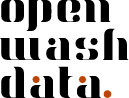Study groups
Step 1: Join a study group
Open https://github.com/ in your browser.
Navigate to the GitHub organization for the course: https://github.com/ds4owd-002
Find the
Discussionstab in the top menu of the github organisation. Or follow the url https://github.com/orgs/ds4owd-002/discussionsFind the
Groupcategory on the left. Or follow the url Or follow this link https://github.com/orgs/ds4owd-002/discussions/categories/groupBe mindful of joining a discussions evenly, so that no group has only one member, whilst others might have 10! There should be an average of 5-6 members.
Join one of the discussions to join a group!
| Username |
|---|
| alazarnegash-horecha |
| hopechilunga |
| quishqa |
| biyiemmy |
| rebecca-lk |
| jngalamu |
| squiebble |
| laigarve |
| tangqiqing |
| prabhatjoshi007 |
| asimenye99 |
| imegit |
| chekwube-web |
| emmanuellmhango |
If so, our pre-course survey analysis has identified you as an individual with more experience than other members of the course! You will find a Discussion that contains your username in the title, we kindly ask you to join this study group.
Congratulations! You have completed the study group assignment and are now ready for the next module.